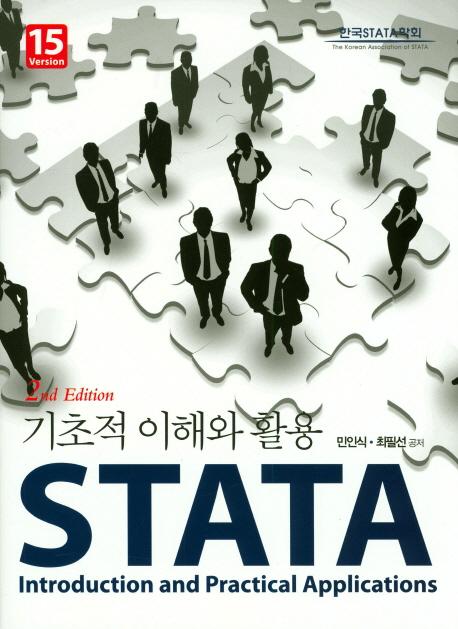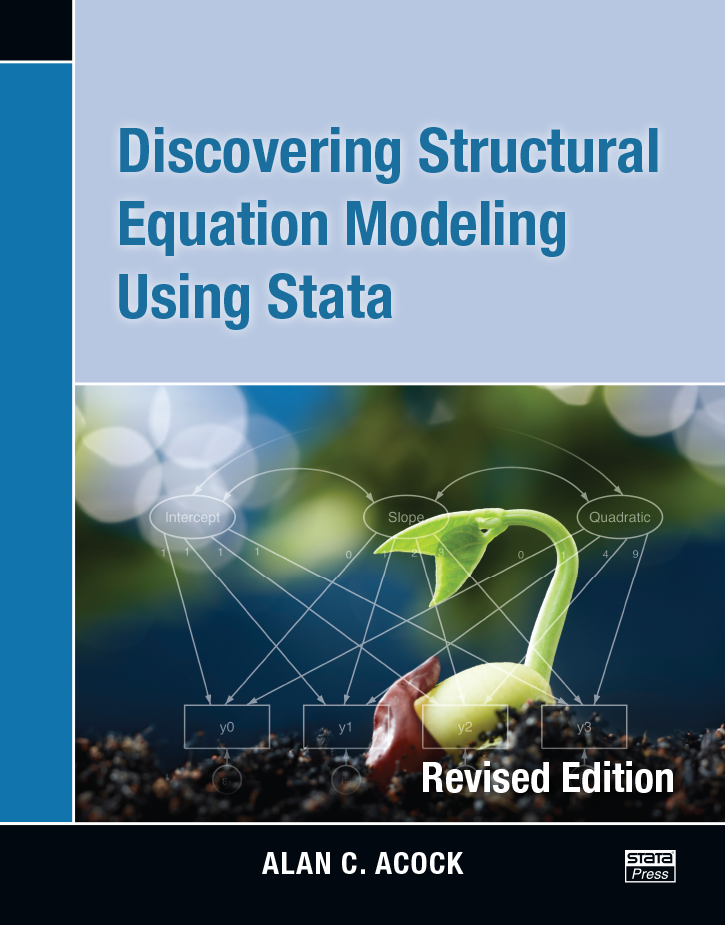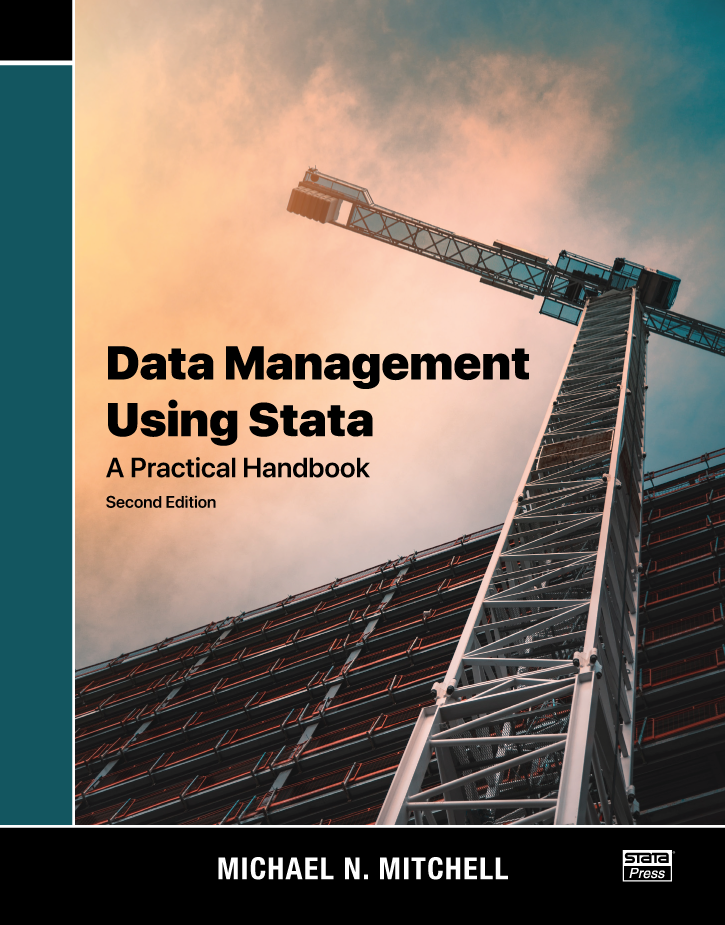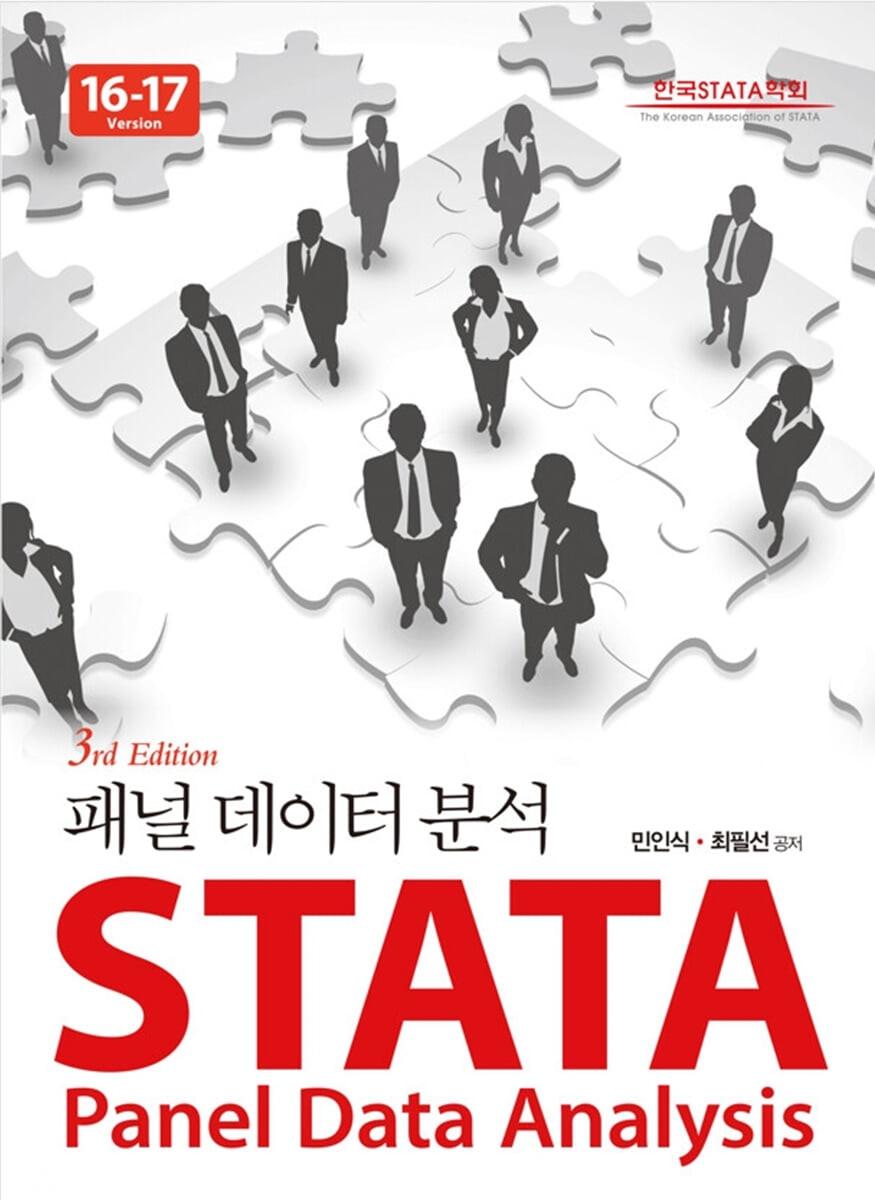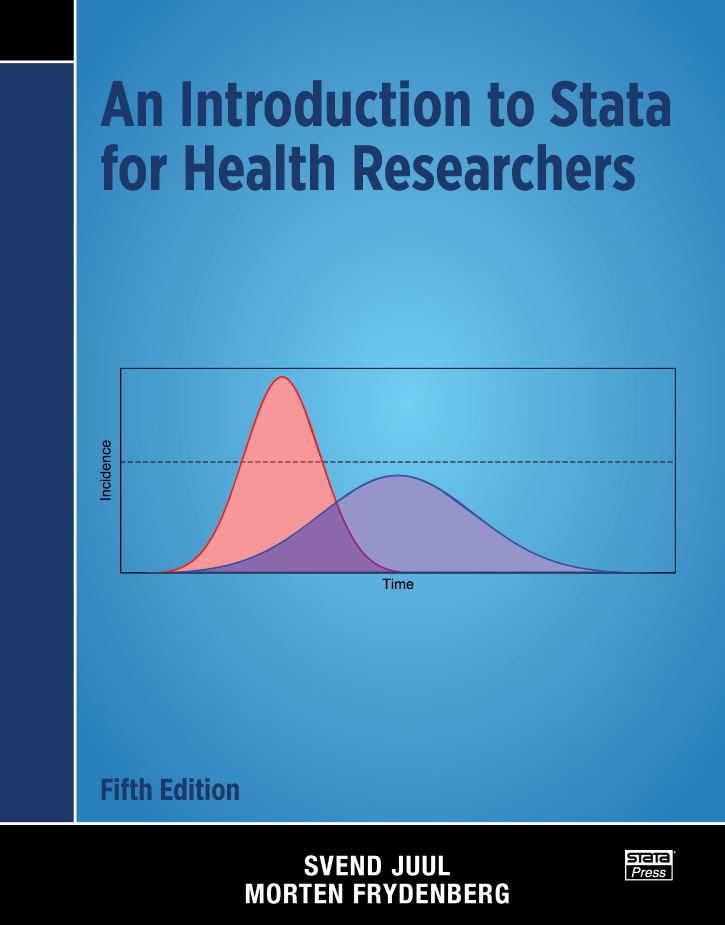
An Introduction to Stata for Health Researchers, Fifth Edition
93,000원
Authors: Svend Juul and Morten Frydenberg Publisher: Stata Press Copyright: 2021 ISBN-13: 978-1-59718-135-4 Pages: 332; paperback Preface to the Fifth Edition
Author index
Subject index
Download the datasets used in this book(from stata-press.com)
Svend Juul and Morten Frydenberg’s An Introduction to Stata for Health Researchers, Fifth Edition updates their classic book that has become a standard reference for health researchers everywhere. It teaches readers how to work in Stata effectively and how to perform statistical analyses that are foundational to those performing health research.
The new edition includes features added to Stata versions 14, 15, 16, and 17. These new features include Stata's icd9 and icd10 commands for managing data with codes from the 9th and 10th releases of the International Classification of Diseases (ICD-9 and ICD-10), how to use Unicode characters, how to create customizable tables using the new collect and tables commands in Stata 17, and much more. The authors even added a new chapter devoted to power, precision, and sample-size analysis, including simulation methods.
The book comprises four sections. The first section introduces new Stata users to the basics of Stata. Here Juul and Frydenberg show you how to install Stata and explain the various file types used by Stata. They explain the general syntax and logic of Stata commands, including options, weights, and prefix commands. Readers will also learn how to use Stata's searchable help system and manuals to find more information.
The second section of the book shows you how to manage your data and prepare them for analysis. The authors explain the different kinds of variables used to store numbers, strings, and dates and show how to work with missing values. They show you how to import data from and export data to other software packages. They demonstrate how to label variables and the categories of variables and how to add notes to variables and datasets. Readers find out how to generate new variables, modify existing variables, and create categorical variables from continuous variables. The authors also explain how to select observations and variables; how to rename, reorder, and sort variables; and how to combine data from multiple files. Importantly, this section ends with the authors providing advice on the best practices for naming variables, files, and folders; organizing your work; and protecting your data.
In the third section, you will learn how to analyze different kinds of data. The section begins with basic descriptive and inferential statistics for continuous and categorical variables. Then the discussion turns to linear regression models with continuous and categorical covariates and interactions between covariates, nonindependent observations, and bootstrap standard errors and extends these concepts to logistic regression for binary outcomes. Next the authors focus on a variety of methods used to analyze time-to-event data, including Kaplan–Meier curves, life tables, Cox proportional hazards models, and Poisson regression. Readers will learn how to conduct power, precision, and sample-size analysis, including simulation methods for power calculations. This section concludes with a discussion of diagnosis and comparison of measurements, including estimation of sensitivity and specificity and how to plot receiver-operating characteristic curves.
The fourth section of the book covers special topics and graphics and provides a brief introduction to programming in Stata. You will learn how to use Stata's extensive library of functions to create simulated data, how to work with data that include ICD-9 and ICD-10 codes, how to create customizable tables using the new table and collect commands in Stata 17, and how to create PDF, Microsoft Word, and Excel documents using Stata. Juul and Frydenberg provide a thorough introduction to Stata's graphics features and show you how to customize your graphs and export them for publication. Finally, the authors introduce Stata's programming environment so that you can automate data analysis tasks and even create your own Stata commands.
The fifth edition of Svend Juul and Morten Frydenberg’s An Introduction to Stata for Health Researchers is an ideal resource for new Stata users as well as experienced Stata users who want to learn about the latest features for health researchers in Stata 17. The authors’ writing style is clear and engaging. The book includes many worked examples, and the datasets are downloadable so that readers can follow along. This text would be an excellent supplemental text for an introductory statistics course as well as a useful reference for more advanced health researchers in fields such as epidemiology, biostatistics, health policy, and public health.
Svend Juul is a former associate professor, now a part-time lecturer, in epidemiology at the School of Public Health, Aarhus University. Juul has extensive experience in teaching epidemiology to medical students and others and in teaching Stata and other computer programs to PhD students in the health sciences.
Morten Frydenberg is a former associate professor of biostatistics at the Department of Public Health, Aarhus University. He has a PhD in theoretical statistics and more than 25 years of experience as a biostatistical consultant in health sciences. Frydenberg has taught numerous courses in applied biostatistics at both graduate and postgraduate levels. He now works as a private biostatistical consultant.
1.2 Starting and exiting Stata
1.3 Windows in Stata
1.4 Issuing commands
1.5 Managing output
1.6 Stata file types and names
1.7 Keyboard shortcuts
2.2 The complete Stata manuals
2.3 Other resources
3.2 Syntax diagrams
3.3 Lists of variables and numbers
3.4 Qualifiers
3.5 Weights
3.6 Options
3.7 Prefixes
3.8 Other syntax elements
3.9 Version control
3.10 Commands that influence program flow
3.11 Errors and error messages
4.2 Missing values
4.3 Storage types and precision
4.4 Date and time variables
4.5 String variables
4.6 Memory considerations
5.2 Entering data
5.3 Exchanging data with other software
6.2 Dataset label and notes
7.2 Operators and functions in calculations
7.3 The egen command
7.4 Recoding variables
7.5 Checking correctness of calculations
7.6 Giving numbers to observations
8.2 Renaming and reordering variables
8.3 Sorting data
8.4 Combining files
8.5 Reshaping data
9.2 Data management
9.3 Analysis
9.4 Protect your data
10.2 Listing observations
10.3 Simple tables for categorical variables
10.4 Analyzing binary variables
10.5 Analyzing continuous variables
10.6 Estimating confidence intervals
10.7 Immediate commands
11.2 Regression postestimation
11.3 Categorical predictors—factor variables
11.4 Interactions in regression models
11.5 Logistic regression
11.6 Other regression models
11.7 Nonindependent observations
11.8 Bootstrapping
12.2 The Kaplan–Meier survival function
12.3 Tabulating rates
12.4 Cox proportional hazards regression
12.5 Preparing data for advanced survival analyses
12.6 Advanced survival modeling
12.7 Poisson regression
13.2 Precision analysis
13.3 Power by simulation—A superiority study
14.2 Reproducibility of measurements
14.3 Using tests for diagnosis
15.2 Working with diagnoses
15.3 Preparing tables for publication
15.4 Including graphs in Word and PDF files
15.5 Profile.do changing the ado-path
15.6 Unicode and ASCII encoding of characters
15.7 Other analyses
16.2 Anatomy of graph commands
16.3 Graph size
16.4 Schemes
16.5 Graph options: Axes
16.6 Graph options: Text elements
16.7 Plot options: Markers, lines, etc.
16.8 Histograms and other distribution graphs
16.9 Twoway graphs: scatterplots and line plots
16.10 Bar graphs
16.11 By-graphs and combined graphs
16.12 Saving and exporting graphs
17.2 Macros and scalars
17.3 Some useful commands
17.4 Programs
17.5 Debugging programs and complex commands